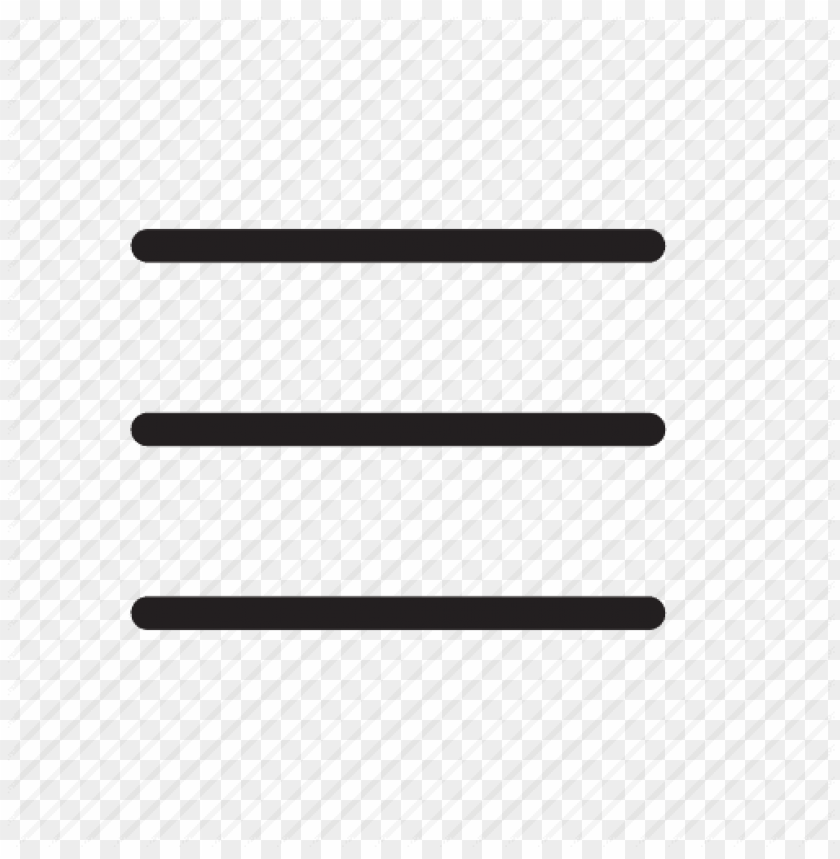THE year 2020 has been a challenging year owing to the unprecedented Covid-19 pandemic.
Everything has changed, including the way higher education institutions (HEIs) manage their teaching and learning (T&L) activities.
In Malaysia, since March 18, 2020, when the government announced the movement control order, up to the current National Recovery Plan (NRP), HEIs were operating their T&L activities in hybrid mode, with priority to conduct the classes online.
During the beginning months of the pandemic, educators had to scramble and find the best ways to set up a virtual classroom that would keep their learners engaged.
Eventually, educators learnt how to become tech-savvy and able to make use of some emerging technology-based teaching tools to support their online classes.
Most of these tools are available for free with options to subscribe to their advanced features.
These tools can be easily categorised based on their functions, namely online lectures, interactive presentation, online assessment, instructional videos and audio feedback.
Let’s look at these common tools one by one.
Online lectures:
1. Google Meet is one new feature replacing the older Google Hangouts that supports real-time meetings within the web browser. It allows screen sharing of video, desktop, and presentations with learners.
2. Zoom is a secured, reliable video platform that powers all of the communication needs, including online meeting with the learners.
Interactive presentation:
3. Mentimeter is a useful tool to create interactive presentations and meetings. Educators are also able to use live polls, quizzes, word clouds, question and answers, and more to get real-time input regardless if they are remote, hybrid or face to face.
4. Visme is an online design tool that educators could make use of to create presentations, infographics, concept maps, schedules, reports and more.
Online assessment:
5. Kahoot! is a game-based learning platform that brings engagement and fun to learners. Educators could make use of Kahoot! for learners to play engaging quiz-based games.
6. Quizlet is a web-based application developed to help students study information through interactive tools and games. Quizlet helps learners practise and master what they’re learning.
Instructional videos:
7. Screencast-O-Matic is a screen recorder that allows educators to record, trim, edit, save and share screencasts. Learners can submit their video assignments to their instructors as well.
8. Screencastify is an extension embedded in the Google Chrome browser that makes it easy to record, edit, and share videos on the computer screen.
Audio feedback:
9. Kaizena is a free online tool that fosters social learning through feedback. The tool allows educators to provide multiple forms of feedback, including text comments, voice recording, attaching files and rating learners’ skills.
10. SpeakPipe allows both the educators and learners to send their voice messages (voicemail) right from a browser without any phone.
The above are some commonly available tools. Feel free to try them, and you will love them for sure.
Aw Yoke Cheng is a senior panel with a few local and international higher education quality assurance and accreditation bodies. He is currently the Registrar of Berjaya University College. Comments: letters@thesundaily.com