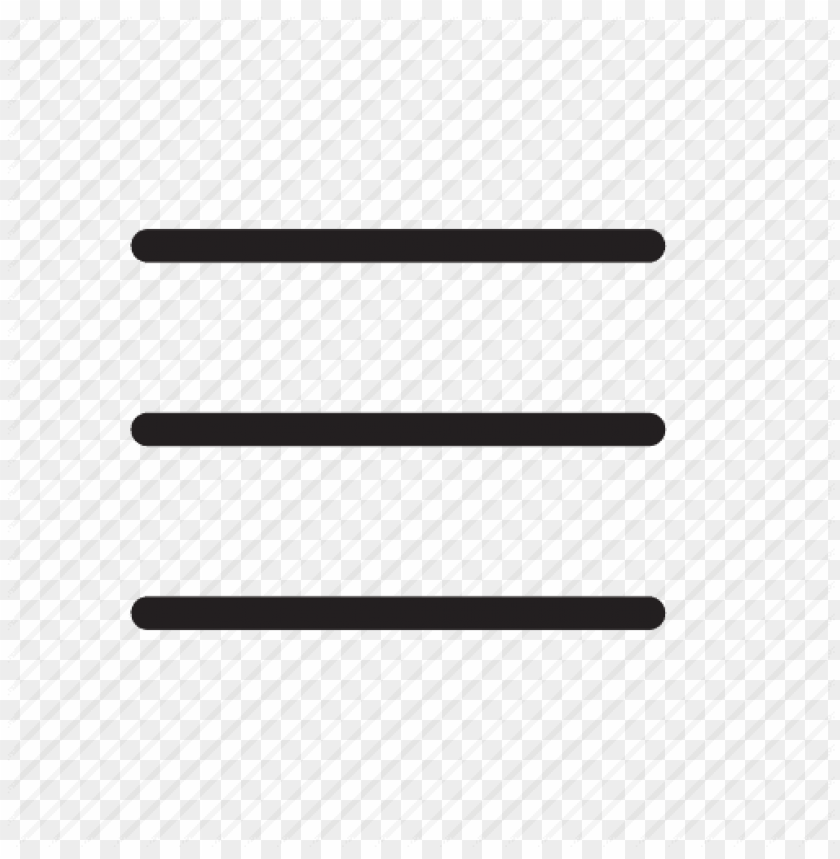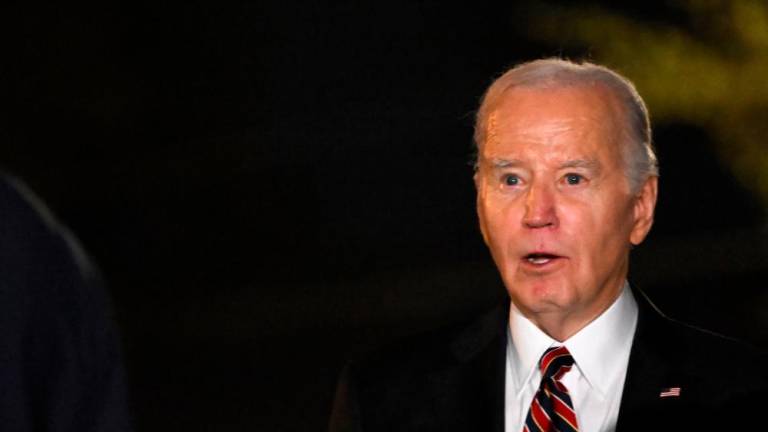MOBILE phones today provide their user with so much. The rectangle in your pocket, purse, or hand can play music, show movies, and help you connect with people around the world. Why shouldn’t it help you make money as well?
Olymp Trade has made it possible to earn money through mobile apps. Providing trading services since 2014, Olymp Trade has strived to make trading accessible to everyone and their Online Trading App is another step in that direction.
The Online Trading App allows people to trade options wherever they have their phones. Its intuitive interface and built-in training make it a wonderful choice for both new and experienced traders. Combined with their online educational library filled with trading strategies, trend indicators, and webinars, Olymp Trade is making trading easy to understand and execute. In this article, you will learn how to use the Olymp Trade App and make money.
As a member of the International Financial Commission with a Verify My Trade execution certification Olymp Trade is a trusted international broker.
What are Options?
Options are regarded as one of the most transparent trading instrument today, for their simplicity. Traders invest money on a forecast whether the price of an asset (stock, currency pair, commodity, or cryptocurrency) will move up or down; earning money for correct forecasts. All you have to do is to push the red (a short trade - down) or green (a long trade - up) button.
Options trading on the Olymp Trade platform and Online Trading App, different assets will have higher or lower percentage payouts ranging from 10% - 92%. Be sure to pay attention to the rate of return for a successful trade. If the rate is 80% and your investment is US$10, a correct forecast would mean an US$8 profit.

Getting Started
Download the app for Android from the Google Play store or for the iPhone iOS via the App Store, and register as a new user. While filling in your information you will be asked to choose between US Dollars and Euros as the currency of your account. However, deposits can be made in most other currencies.
Upon completing your registration you will be guided through the app with the introductory walkthrough of the interface and its features.
To deposit or withdraw money to or from your account Olymp Trade employs a couple of different methods: bank cards, Bitcoin, and e-wallets. The payment method must be able to send and receive money, therefore credit cards are not accepted.
The Platform
When trading, charts are the most important tool. Olymp Trade Online Trading App provides both line charts and candlestick charts.
At the bottom of the screen, you will find a field where you can enter your trade amount, time frame, and open a trade. Once you have selected to open a trade a red and green arrow will appear for you to make your forecast. Trade time frames can be set for as little as a minute to as long as twenty-three hours and fifty-nine minutes. While the minimum trade amount is US$10 and the maximum is US$2000.
Via the menu button in the top left corner, you can switch between your live and demo accounts, select an indicator to overlay on the chart, change the chart type, or access your personal account to view your open trades and read notifications.
Demo Account
Before you dive head first into trading, you should take some time to better acquaint yourself with the platform. Your Olymp Trade account gives you a free demo trading account. This account operates the same way your live account does without risking real money. The demo account allows you to trade in live markets to test strategies and familiarize yourself with the indicators before switching to the real account. Real-time trading experience is the best teacher.
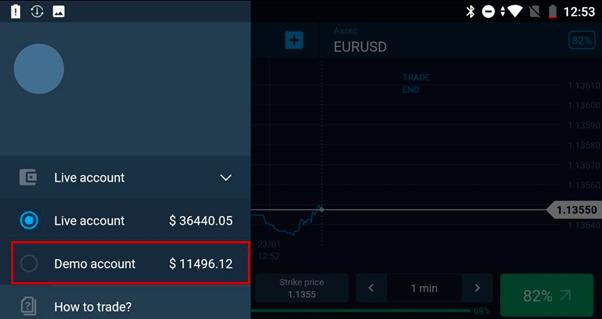
Analysis
Learning to analyze charts: also known as technical analysis, is a crucial part of trading. There are 5 indicators on the Olymp Trade mobile platform: Parabolic SAR, RSI, Stochastic, MACD, and SMA. Each indicator uses a special algorithm to analyze the chart. Detailed explanations of each can be found in Olymp Trade’s free educational material. Learning to use these will drastically increase your chances of making successful trades.

Customer Support
Olymp Trade has a well maintained social media presence on Facebook, Twitter, and YouTube. They are great ways to stay up-to-date with all things Olymp Trade, especially their YouTube channel with videos in 8 languages.
Beyond their social media presence, Olymp Trade offers 24/7 live support in 8 languages with call centers located in New Delhi, Cape Town, Lagos, and Moscow. The staff is always ready to help you with any question big or small.
It is time for you to start making money on your mobile phone. Let Olymp Trade help you. Start trading today!
* The above article is sponsored by Olymp Trade