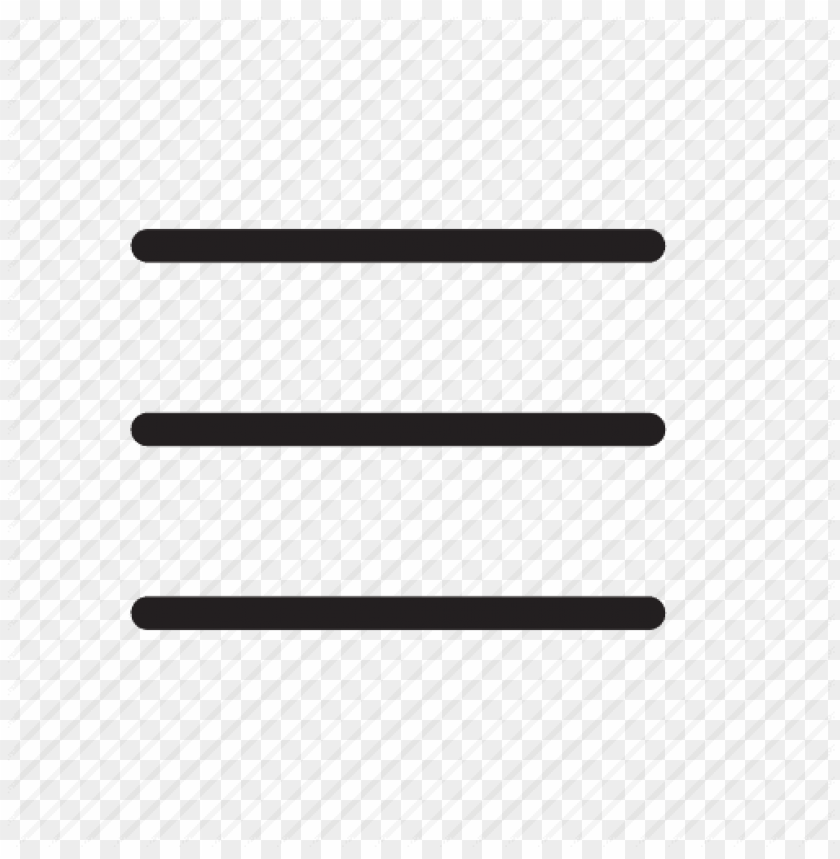BY using their music libraries to make beats and mixes without gear, the top DJ apps give prospective DJs an online platform to flex their talents. They are a fantastic tool for any beginner to make music mixes that sound professional and can be shared with others. These DJ apps offer a flexible array of features ideal for both beginner and experienced DJs, and they include many functions seen in high-end DJ software.
DJ Studio 5
A DJ app that will work well for both newcomers and experienced DJs. You will receive eight sound effects, 10 free samples that you can tweak, an equalisation, and a tonne of other things to experiment with as soon as you launch the app. In contrast to other comparable apps, DJ Studio 5 offers the majority of its features for no additional cost, therefore there are no in-app payments required. You can even turn off adverts without buying a premium version. This app is suitable for users of all skill levels because of its user-friendly UI.
Also, this app offers two turntables that you can use and seven deck kinds that you may customise to suit your preferences. Also, you may organise every song in the app according to your interest, by artist name. Also, it has an auto-mix mode that will blend music for you while you are out having fun. You may remix, scrape, repeat, or tune the music anyway you choose. In addition, this app enables you to connect with friends via social media and share your playlists with them.

Cross DJ
It has a good selection of mixing parameters and an automated option for when you want to take a break. It can also get music from your local music library and SoundCloud. You can record and share non-SoundCloud mixes, which requires an in-app purchase. By purchasing the standalone Cross DJ Pro edition, you may customise Cross DJ into a tool that best meets your needs.

edjing Mix
One more of the most potent DJ applications is edjing Mix. There are several aspects in it. Highlights include looping, compatibility for Deezer, 16 playable samples, continuous synchronisation between two tracks, and compatibility for your local library.
Turntables, SoundCloud access, a crossfader, and the ability to publish your mixes to the cloud through the app are additional features. Even the layout may be somewhat modified. The collection includes three applications in total.

Beat Layers: Music, Beat Maker
Beginner DJs are the target audience for Beat Layers. You can easily add and organise various sound effects thanks to a straightforward user interface. Beat Layers also allow you to record voices and layer them on top of your music if you want to add some personality.
Beat Layers has a respectable selection of sound bundles. They incorporate techno, dubstep, and EDM in addition to hip-hop. However, there might not be as many songs to choose from as some other applications. In other words, knowledgeable consumers will probably find the service to be subpar. Stillt, novices might appreciate having something to practise with, without feeling overrun by possibilities.

DiscDJ 3D Music Player
A DJ controller is shown from a 3D viewpoint in DiscDJ 3D. This app delivers a comprehensive experience even if you don’t have a DJ controller.
To utilise this app, your music must have be downloaded on your device. You can use your library to mix just as easily as you would on a typical DJ controller, if it is diversified. While preparing for a live concert without your DJ controller, this tool is very beneficial because it accurately simulates the sensation and movements performed when mixing.

Pacemaker – AI DJ
The AI DJ app Pacemaker is ideal for DJs who are just starting out. Because of its gorgeous neon motif, this app’s design is rather striking. With the help of this app, you can quickly and effortlessly combine tunes from your Spotify account to produce something original.
You may employ several features, like echoes, crossfades, sync beats, and looping. You can also activate an auto mode that will discover suitable tunes and play them for you. Echoes, white noise, and a lot more may be added while editing. This app gives you complete creative freedom to combine tracks.
Also, this app is perfect for novices since it strikes a balance between a straightforward user interface and a tonne of helpful functions.