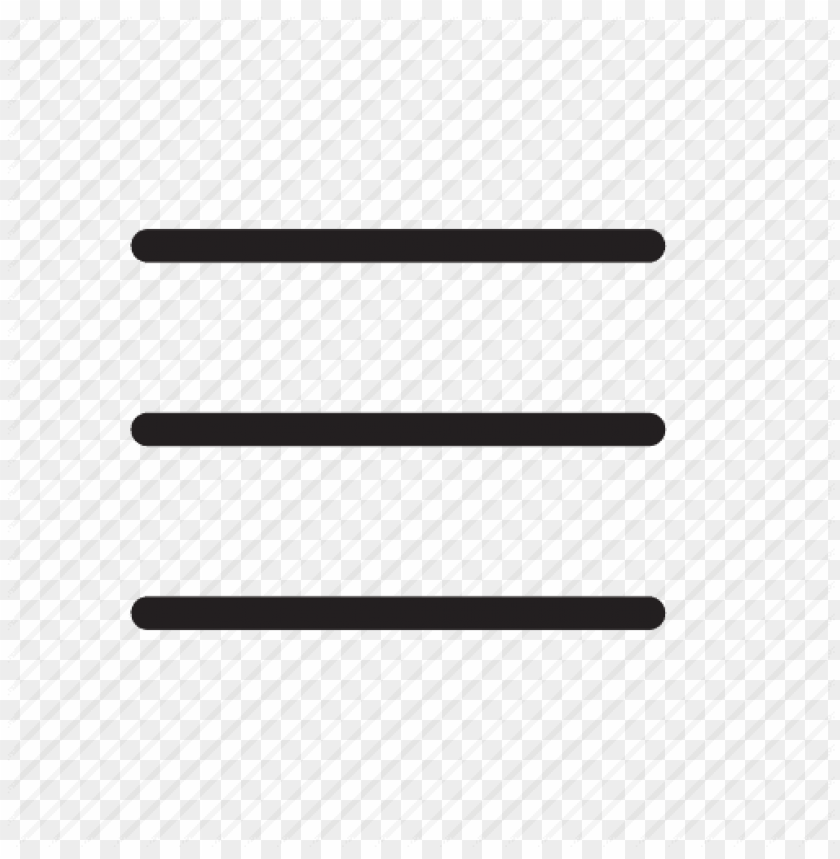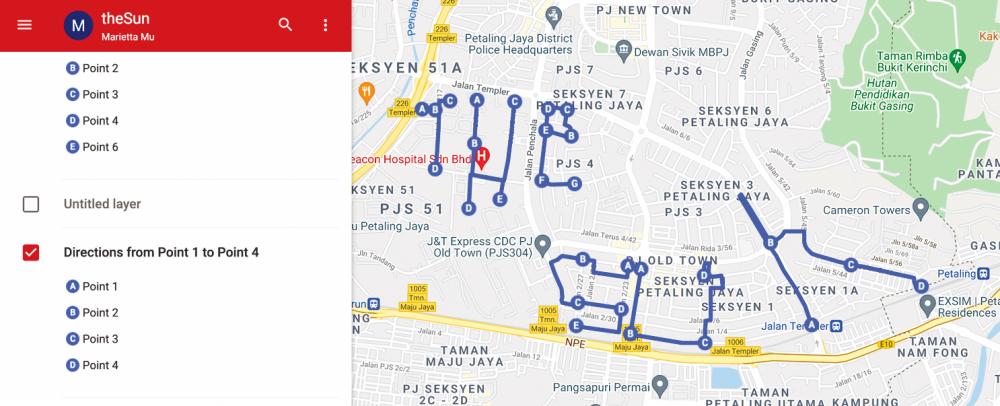GPS Drawing or GPS Art is a type of art where artists use a GPS device to create a large-scale picture or pattern on a world map.
The art style consists of designs with different motifs, from animals to current affairs issues, to cartoon and real-life characters.
Yasushi Takahashi, also known as Yassan, got interested in geo-located media and began GPS Drawing. The Japanese artist had his first work authorised by Guinness World Records as the Largest GPS Drawing. The map he made in 2010 was 7,163.67km long, in which Yassan spelt “Marry Me” across the length of Japan to propose to his girlfriend. Fortunately, she said ‘yes’.
Fascinated by the idea of drawing with GPS, he has since published more than 1,300 courses. Courses are GPS art map plans and there are over 1,000 of them in gpsart.info, although most of them are located in Japan.
Even though there are no Google directions for the maps, you can look at them on your phone or print them out on paper.
With the help of Google Maps, you can even make your own GPS art without needing to step foot out of your door. Go to My Maps in Google and select create a new map. Pick a spot where you’d like to start drawing and mark out the main spots with the Marker. After that, you can use the Add directions button to create the directions for your points. If you would like to have separate letters, you can click Add layers.
If you prefer to run or bike your course instead, you can use any sort of GPS tracker app on your phone, or use a smartwatch to track your journey. The popular sport tracking apps are Strava and Relive. With a sport tracking app, you can even track and make GPS art by swimming.
Some artists prefer a printed-out map and a pencil alongside their GPS tracker. By having a physical copy of the map, they can sketch out the drawing first and mark down the main places they’d like to pass through. After that, they work on the details as they go about their route.
The website, strav.art, calls itself the Keeper of the Strava Art, and contains a wide collection of GPS art from all over the world (over 2,000 added each week), which you can also submit via the SEND! tab.
GPS art in water is usually found in open water such as a lake or the sea. However, only a very small minority of artists actually swim. One of the first known GPS drawings was made by Reid Stowe, titled The Odyssey of the Sea Turtle, which was an ocean drawing made using a sailboat in 1999. He spent 200 days at sea without stopping, and sailed in the shape of a giant sea turtle in the South Atlantic ocean.

For air drawings, some choose to use drones, and some even use their personal aircraft. This shows that there are endless ways you can make GPS art, whether on land, air, or sea.
During the lockdown, many Malaysians stopped exercising outdoors altogether because of the restrictions. Now that restrictions are loosening up, exercising outdoors again is possible. The new norm of exercising is virtual runs, where each runner completes the race in their own time without congregating like a normal marathon. With a GPS device, you can also make a GPS art to motivate you to exercise.
Besides the motivation to exercise, making GPS art maps can also be informative for people to visit the city. For example, the Cherry Blossom in Osaka Castle GPS art is a map that can be completed within the Osaka Castle grounds.
Since it has thousands of cherry blossoms planted, it’s one of the best cherry blossom viewing spots in the Kinki area. By following the map, you’d be able to check out all the excellent sightseeing spots.
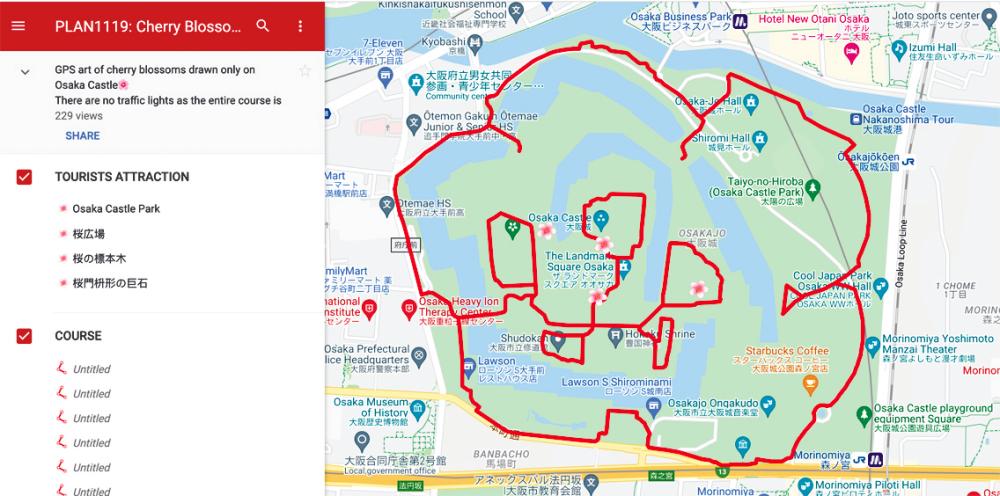
Before you embark on your GPS art journey, make sure you understand the length of your course and have the required endurance as well as a fully-charged phone. If you’re planning to drive a car to make a large piece of GPS art, make sure you obey all traffic laws.