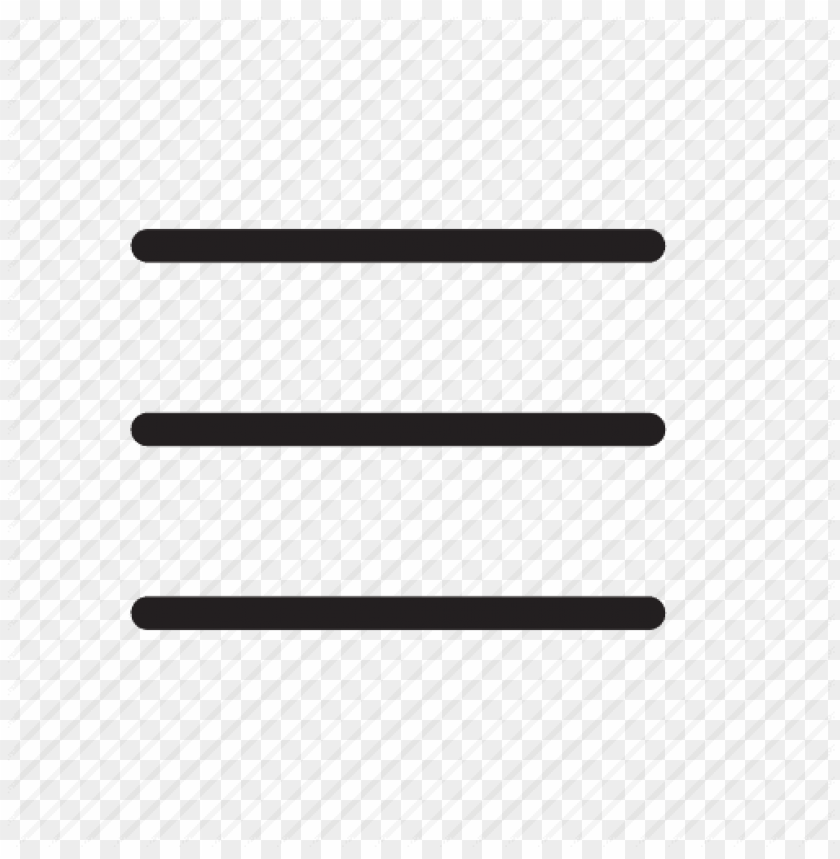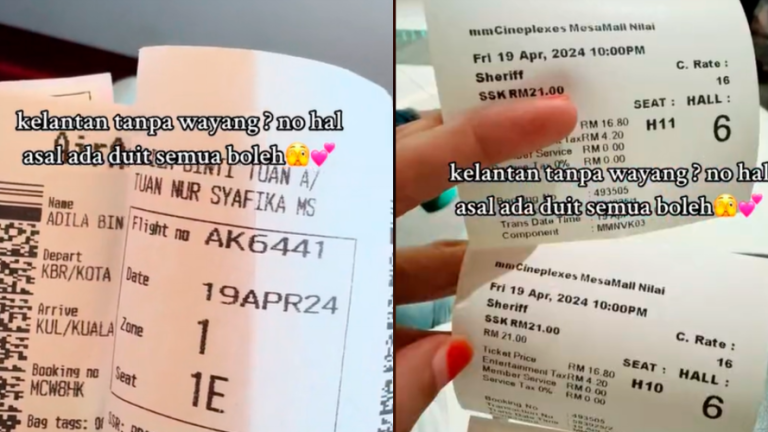WITH the recently-released iOS 13 and last year’s Android 9.0, both Apple and Google have introduced a system-wide ‘dark mode’ for their respective smartphones. The basic idea is to make dark colours as the prominent background tone.
We spend more time staring at screens than ever before. The apps’ stark white background tend to hurt our eyes, especially in low-light situations. The blue light these panels emit disrupts our sleep cycle as well.
Since then, blue light filters have become a feature on all screens, including TVs, PC monitors, and tablets. But dark mode was not as ubiquitous, and limited to individual apps and webpages.
Dark mode began as a theme based on black and dark colours. Now, it has evolved into a full-on dark aesthetic on an operating system level to complement the traditional light mode.
On iOS 13, dark mode can be activated by pulling down Control Centre, tapping and holding the screen brightness bar, and tapping the dark mode on.
This mode can be toggled manually or automatically. For example, the dark mode can be set to turn on at sunset and turn off at sunrise.
Android 9.0 Pie’s dark mode can be found under the Device Theme option in Settings. But, this may differ from device to device.
Apple’s implementation of dark mode is much more thought out and thorough. Generally, in dark mode, most menus and text are presented as bright text on a dark background.
iOS 13 takes this a step further by incorporating dark mode into all of its included apps as well.
Useful apps like Reminder, productivity apps like Keynote, communication apps like Messages as well as web browsers like Safari are all tuned to integrate dark mode seamlessly without disrupting the user experience.
Selected wallpapers come with a dark and light mode too.
Across the two mobile operating systems, there are apps like Firefox and Pocket which have built-in dark modes. Instagram will have a dark mode in the future too.
Desktop web browser extensions like Dark Reader have also enforced dark mode on webpages.
What all these dark mode implementations have in common is that it is optional.
Dark mode is not for everyone or for all situations. Some people find it easier to recognise dark text on a bright background.
Nevertheless, dark mode is best under dark conditions. For example, when scrolling down news or social media feed in bed, you can always dim the screen. But you’d be left squinting at a poorly-lit and difficult to read display.
Dark mode lets you keep the brightness level at a comfortable level without flooding the room with backlight. It is also useful for those who are sensitive to bright lights.
One feature of dark mode that is rarely advertised is its ability to extend battery life and reduce power consumption. But, this is only true if you are using a device with an Oled display and the mode uses pure black.
The thing is, only high-end smartphones and a few laptops use Oled displays. Also, most dark mode uses dark greys instead of pure black for aesthetic reasons, and that negates the power savings.
In the end, the choice is up to you. If dark mode is pleasant to your eyes, turn it on, otherwise, leave it off.
I prefer having it scheduled like on iOS 13 – in dark conditions.