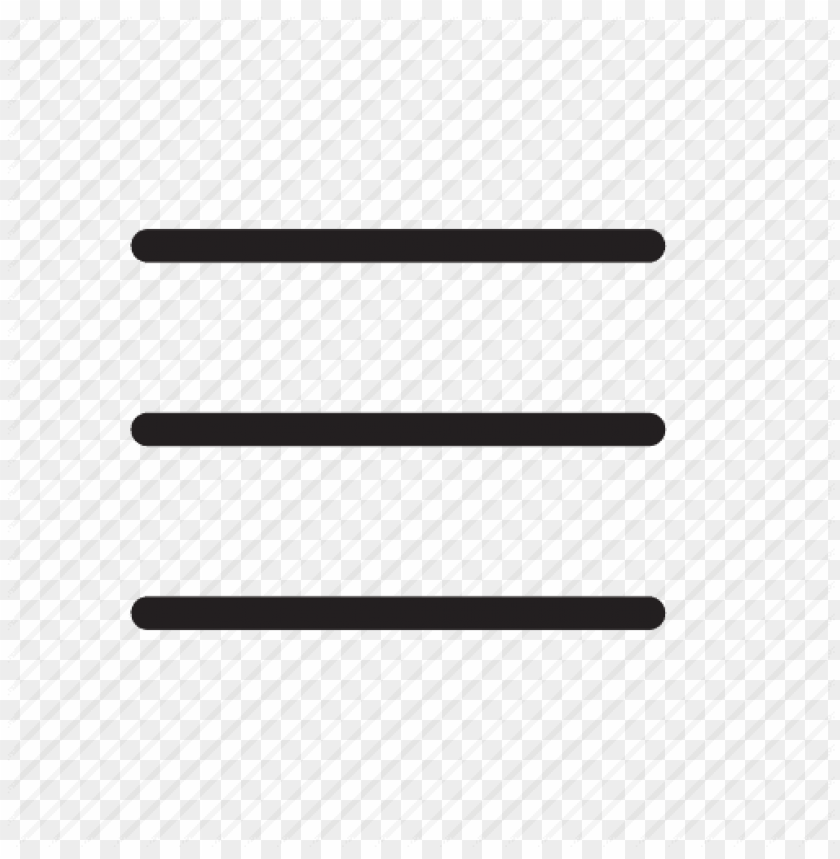LIKE the cheap plastic film cameras, smartphones have democratised photography. It killed the point and shoot camera market, as everyone now has a point and shoot camera in their pocket at all times.
Although the capabilities of smartphone cameras vary from model to model, there are some tips and techniques that hold across all mobile photography and photography in general that could improve one’s results.
Here are some simple things you can do to take better pictures with your smartphones, no matter the make or model.
Clean your lenses
It is a trivial step that most of us skip. We often just whip out our smartphones from our pocket or our bag and start shooting, only to find that photos are not as sharp as they could be because of dust, moisture, oil, or even scratches on the smartphone camera lens.
This is such an issue that some smartphone makers, like Samsung, introduced a feature that reminds users to wipe their phone camera lens. There are even smartphone makers, like Apple, that use the durable sapphire crystal as a glass to protect their cameras as well.
Professional photographers even go as far as buying special protectors for their smartphone camera lens to avoid scratches from debris in their pocket or bag.
So make cleaning the smartphone camera lens a habit. Use a clean piece of cloth, or a lens cleaner if you have one. Make sure there is no debris to prevent scratches. Don’t use your fingers that would smudge the lens further.
Turn on the grid
Go to your smartphone camera’s settings and turn on the grid. This simple pattern can do many things if you know what to look for.
Because the lines are perfectly vertical and horizontal, they can help to make sure the picture is straight. Just align one of the horizontal lines with the horizon and you can be sure that your picture is straight. Use the vertical lines the same way. Align them with a structure, like a building, a post, a tree, or a doorway to make sure the image is centred.
The grid also works like training wheels for composition. Because the smartphone screen is so big and the camera interface can be filled with icons, settings and adjustments, what you think is the centre of the frame, might be a little bit off. Use the grid to make sure the image you want is in the frame and in the picture.
Compose and crop
Being mindful of what is in your frame before taking the picture can turn an acceptable photo into an excellent one. Start simple, like making sure everyone is looking at the camera and is not blinking when taking a group shot, or that a whole building is in the frame and in focus when taking an architectural-theme picture.
However, most smartphone cameras nowadays shoot wide. That means composing a photo can be difficult because it involves even more leg work. So take advantage of the high pixel count and crop your photos.
A simple crop can do wonders to composition. This, of course comes at the cost of resolution which is neglectable, especially if the picture is only going to digital platforms.
Raw and edit
When you want to take your mobile photography up to another level, shoot in RAW. Most modern smartphones can shoot raw on their native camera app or using a third-party app. For example, I use the Moment Camera Pro app.
A RAW photo is significantly bigger compared to a standard JPEG because it contains all the data and is not compressed. This makes editing and bringing up details, that would otherwise be lost because of compression, possible.
Some smartphones take RAW photos a step further by creating their own special “sauce”. For example, the ProRAW on iPhone 12 Pro series combines the standard RAW with image processing, making editing easier.
Once you get your photos, you will have to edit them to get the best out of them. Yes, creating excellent photos, like the ones you see on billboards or the ones advertisers use to promote a smartphone, takes time.
An industry standard is none other than Adobe Lightroom, which is available on multiple platforms. Don’t know how to use it? Just take a picture and play around with it. Or go online and watch videos on how to use it.
Accept the camera that you have
The best camera is the one that you have at the moment. There is a reason why, despite all the technological advancements, some folks still shoot with film cameras with plastic lenses. Learn to embrace the uniqueness of the photos your smartphone makes.
Sure, every smartphone declares itself as the best, but a lot of it is subjective, just like art, which is what photography is.