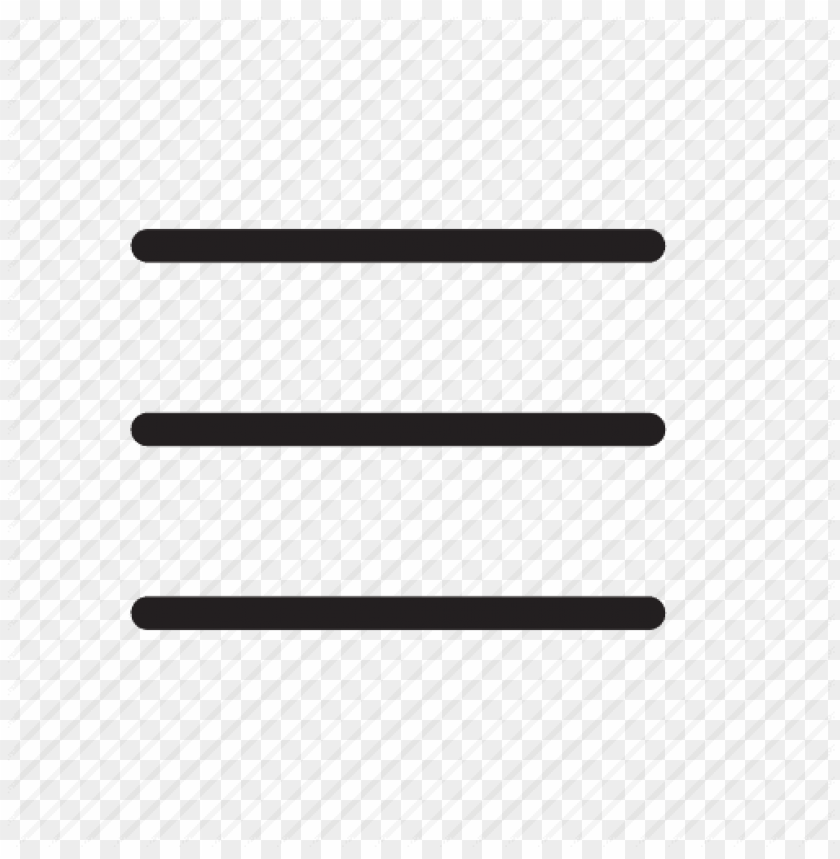HAVING a WiFi connection is now a necessity, but getting good WiFi coverage throughout a home or an apartment in Malaysia is rather challenging.
Unlike in some western countries, our walls are made of brick and stone with wires and pipes running through them. Even the strongest router may have a hard time giving you full coverage.
That’s where a mesh WiFi system comes in.
This is basically a set of identical routers that, like cell towers, will expand your WiFi coverage by passing communications between them, like nodes, and to the main router that is physically connected to your internet.
It sounds a lot like a range extender, but a mesh WiFi system – such as the Linksys Velop for example – is far more efficient, easier to set up, easier to manage, easier on the eyes, and gives you better performance.
And all this is coming from experience, and not from a brochure.
When Linksys handed me the AC6600 Velop intelligent mesh WiFi system (model WHW0303) for a test run, I admit I was sceptical at first.
Take a peek online and you’ll find the set comprising three Velop routers go for around RM1,700 – that’s a lot of money for better WiFi.
Each of the Velop routers looks like one of those automatic fragrance dispensers that spurt out perfume at a fixed interval.
In other words, it is elegant compared to a standard router, and once I place it in a room, it looks like part of the decor.
Setup is as simple as it gets. All you need is a smartphone and some time.
Load up the Linksys app, and you will be guided step-by-step from setting up the primary node, right up to the satellite nodes.
It only took me half an hour to set it up in my apartment. Most of the time was spent waiting for the nodes, with the help of the phones, to configure themselves.
The primary node is placed in the hall, near the TV set. Of the two other nodes, one ended up in the master bedroom and the other in the guest bedroom.
With a single WiFi ID and password, I soon had every device in the apartment connected to the mesh WiFi network.
These include the smart TV, phones, my tablets and gaming consoles.
This is different from range extenders where each node has its own name and password.
The WiFi signal stayed strong even when moving between rooms. No drop in signal, not even at the corner of the bed which was once a blind spot.
That impressed me, especially since the Velop mesh network has to compete with the many other WiFi networks in my apartment building.
Connection speeds are excellent, especially compared to my old setup where the gaming console and smart TV in my room struggle to tune in to the WiFi signal on the other side of the wall.
How the Velop does this is by using tri-band routers.
One of those bands, the faster 5GHz, is used as a dedicated communication channel between the nodes. The other two, another 5GHz and the longer-range-but-slower 2.4GHz, are for you to use.
My favourite feature of the whole Velop intelligent mesh WiFi system has to be the app. It lets me control and troubleshoot all aspects of my router from anywhere.
I definitely want to have this setup in my parents’ home so that I can fix any of their network problems remotely.
Good thing that the app is also compatible with all new Linksys routers.
So for most households wanting to improve their home WiFi, a mesh WiFi system is a far more useful and practical purchase compared to a gaming router.