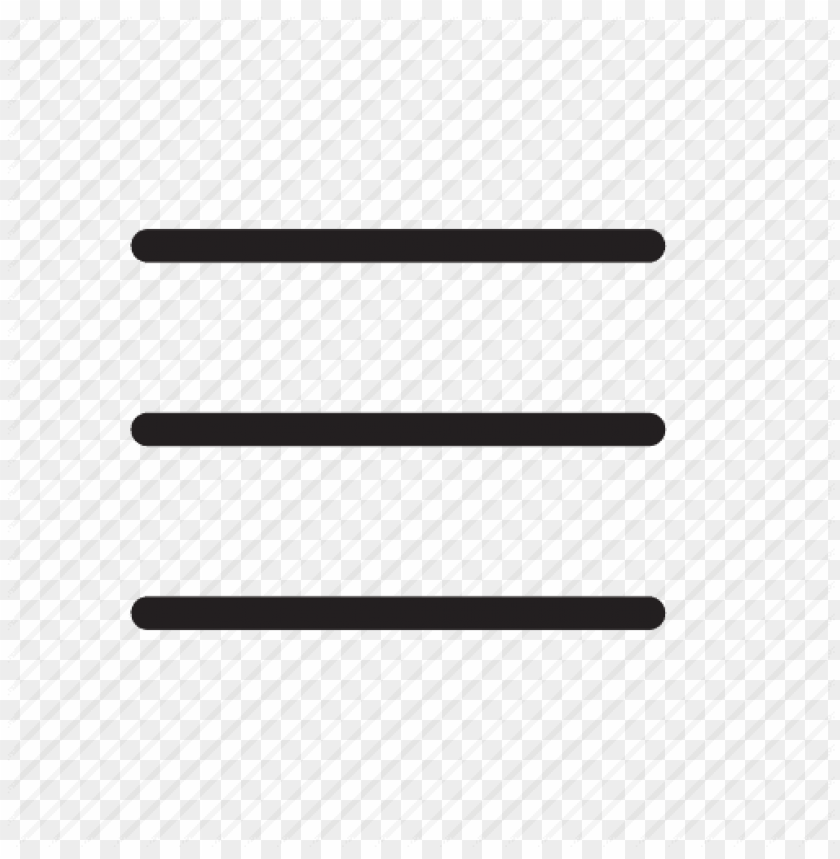THE pandemic forced a fundamental change upon the world. In response, most of humanity changed the way they lived in solidarity.
We started juggling our responsibilities, from working at home to homeschooling, all in the hope of saving lives and curbing the spread of Covid-19 infections.
With sudden changes comes stress and anxiety, and with hardships comes stress-related insomnia, compounded by social and economic effects of the pandemic.
Being stuck indoors, working from home and isolation changes us and our sleep cycles. The lack of sleep, in turn, harms our health causing such as worsening cardiovascular and metabolic issues, including increased risk of weight gain, diabetes and high blood pressure.
“If I’m tired, I’m going to be less likely to exercise and I’m going to be less likely to do things that actually enhance my mood. And it compounds those other anxieties and stressors – and even depression – that people might already be experiencing,” said sleep psychologist Michelle Drerup in an interview with CleavelandClinic.org.
Of course, there are steps that can be taken to regain your sanity and have a normal sleep, and there are ways you can use smart devices to help as well.
Stop doomscrolling
To paraphrase a particular reverse talking wrinkly Muppet: Doomscrolling leads to fear, fear leads to anger, anger leads to hate, hate leads to stress and stress leads to insomnia.
Doomscrolling is defined as consuming large quantities of negative online news. However, if scrolling through social media adds to your anxiety, include that in your definition as well. Avoid these especially in the evenings.
Go to the settings on your smartphone and look for Screen Time. It differs from maker to maker but on iOS, this feature lets you see and limit your app usage, and even let syour devices share your Screen Time data so you cannot cheat and doomscroll on a tablet instead.
Be consistent
Keeping a sleeping schedule is difficult but like any good habit, it takes consistency to develop.
Small changes like setting a Downtime on your Screen Time setting or a Sleep Schedule in your Health app can not only remind but enforce your desired sleeping schedule. Both settings will limit your usage of the phone in different ways.
Downtime limits you to select apps and phone calls while the Sleep Schedule will put your device in a “do not disturb” mode. But do not worry, important messages and phone calls will still go through.
The key here is to be flexible with your schedule as in, if you sleep late, a little early or later, adjust your schedule accordingly without losing sleeping hours. And the discipline to stick to it, of course.
Wind down to music
One of the best ways to fall asleep at a consistent time is to create a routine, and one of the best ways to relax is to listen to music. If you have “active noise cancelling over the ear” headphones like an Airpods Max or earbuds, even better.
Open your favourite music streaming service and search for music for relaxation and sleep. The playlist will differ from service to service. For example, on Apple Music, it will be something like Sleep Sounds, Piano Chill, Bedroom Beats, In My Room or Pure Focus.
Then lay back, close your eyes and float away. Be mindful of your preferences though. Some folks prefer acoustic music, without the lyrics to relax.
What if you wake up or cannot go back to sleep?
If you find yourself laying in bed, unable to sleep or go back to sleep, do not fret or force it. Get out of bed and do something else. The key is to do something relaxing, like stretching or reading a book or building a plastic kit. But whatever it is, do not do it in bed or if possible, in the same room. And avoid screens. Give yourself some time before trying to go back to sleep.
Apps for all
There is a plethora of apps, each promising results. Here is a shortlist of a few you can try based on what you want to do.
For apps that focus on getting better sleep, there is SLEEP by Max Richter and Endel.
Need to track and monitor your sleep? A smart wearable helps. You can then pair it with Autosleep, Sleeptown or Snorelab to see how well you slept.
Changing the mood through meditation, mindfulness and ambient sounds help. For that try Headspace: Meditation & Sleep, Calm; Relax Melodies: Sleep Sounds; or Breethe: Meditation & Sleep.
To build a good sleeping habit, try Fabulous – Daily Self Care or Mindvalley – Learn and Evolve, a Malaysian-developed app.