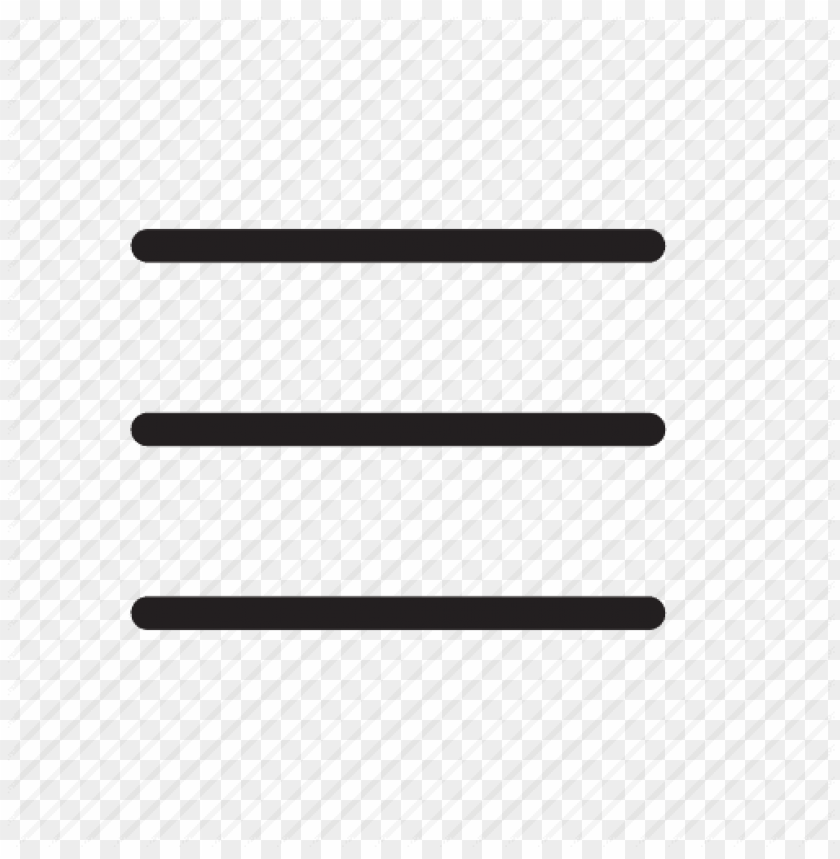WITH the enforcement of the movement control order (MCO), educators and students have transitioned into the world of e-learning with great speed. Aimed to provide academics with a platform to share their best and most effective practices in teaching initiatives and e-learning pedagogies via online platforms, Universiti Tunku Abdul Rahman (UTAR) Centre for Curriculum Development and Innovation (CCDI) and Centre for Learning and Teaching (CLT) organised a forum, titled Online Teaching and Learning (OTL) Forum: My Personal OTL Journey recently.
The forum saw invited speakers from various faculties of UTAR sharing their personal experiences on OTL. Participants learnt of ways to overcome OTL challenges.
The participants also learnt different types of interactive activities that can be conducted during their OTL to ensure the provision of resourced-filled, effective, engaging and meaningful learning experiences for their students.
The forum discussed topics on OTL using social media, ICT setup for OTL and on using Class Notebook in Microsoft Teams. The panellists were Faculty of Engineering and Green Technology (FEGT) Assoc Prof Ir Dr Yeap Kim Ho, Faculty of Information and Communication Technology (FICT) Department of Computer Science Head Ts Dr Ooi Boon Yaik and Centre for Foundation Studies (CFS) of Kampar Campus lecturer Lee Chee Heong. The forum was moderated by Kampar Campus’ Institute of Postgraduate Studies and Research Deputy Director Assoc Prof Dr Sumathi Sethupathi.
On using social media for OTL, Dr Yeap defined social media as a interactive computer-mediated technology that facilitates the creation or sharing of information, ideas, career interests and other forms of expression via virtual communities and networks. He also listed popular social media platforms that were used for non-education and education purposes. He compared some of the social media’s features, advantages and disadvantages.
He then listed the platforms that he used throughout his OTL, which were WhatsApp, Microsoft Teams, Zoom and Skype. He explained that WhatsApp and Microsoft Teams were mainly used for dissemination of knowledge, tests assessments, presentation assessments and academic meeting. For research meetings, he used Zoom, while Skype was used for presentation assessments.
“For my personal OTL, the MCO issued by the government called for a sudden pedagogical shift, and the time for adjustment for both the students and I was short. So when considering the use of social media for OTL, I looked into the aspects of accessibility and platforms that were common and highly familiar as well as user-friendly. Certainly, there were challenges and the problems I faced, one of which included taking the attendance of students because I couldn’t tell if the students were there. There was also the lack of physical interaction and it was more difficult to observe facial expressions, gestures and idiosyncrasies, which are important attributes in gauging understanding. We were also missing physical laboratory exercises and I had to consider investing in some drawing tools,” explained Ir Dr Yeap.
Lastly, he also noted that OTL is indeed catalysing the pedagogical shift and the roles of instructors are changing from “sage on the stage” to “guide on the side”. It is also worth exploring appropriate tools for OTL, although there is no perfect tool for it. I have also learnt that there are still some elements in physical teaching that cannot be replaced. Therefore, OTL is not so much about the technology that we are using. It is about how effective we could use the technology to convey and assimilate knowledge.”
“ICT setup for OTL” was explained by Dr Ooi, who elucidated further on connectivity, camera and microphone, and computer. He explained the differences between conferencing one-to-one and many-to-one.
He listed the connectivity options, which were broadband (ADSL), cellular network (3G/4G) and Fibre Optics, and advised participants to look into the price, quota and speed (bandwidth) when choosing the type of connectivity. Dr Ooi advised to get closer to the WiFi Access Point and use 5GHz instead of 2.4 GHz to improve Wifi.
Dr Ooi advised: “When choosing a camera, it would be best to avoid using the built-in camera on your laptops. I would also advise against the awkward placement of cameras, and cameras that are not ergonomic. Instead, you can try using a USB camera or webcam because it provides a wider angle, better angle flexibility and even allows users to do close-up demonstrations.
“To improve the quality of video and audio, you can use your mobile phone and its paired default headphones with microphone, or get an adjustable tripod stand to hold your phone. If possible, you can consider doing a shared screen with your laptops.”
He added: “For older computers, make sure that your operating system is up-to-date and that its firewall is properly configured. Now that we are conducting classes online, it would be best to always update your OTL software. If your applications are loading slower, try opening them before the start of the class, plan ahead to avoid switching applications unnecessarily, and avoid plugging-in or removing devices during class.”
Lee, on the other hand, did a live demonstration on using OneNote in Microsoft Teams. He said one of the interesting features of OneNote is its ability to generate individual notebooks for students, which allows them to do their own editing in their respective notebook. While demonstrating the features and functions of OneNote, Lee also explained how he used this software to conduct his classes online. His demonstration also attracted various questions from participants who wished to know further about using OneNote for their OTL.
UTAR is one of the fastest growing private higher education institutions in the country since its inception in 2002. From only 411 students, the University now has about 23,000 students with campuses located in Kampar, Perak and Bandar Sungai Long, Selangor.
Over 64,400 students have graduated from UTAR since its inaugural convocation in 2005. The University currently offers more than 110 programmes from Foundation Studies to Bachelor’s, Master’s, and PhD degrees.
UTAR is ranked #501-600 in the Times Higher Education (THE) World University Rankings 2020, ranked #181 in the Quacquarelli Symonds (QS) Asia University Rankings 2020 and was awarded Self-Accreditation Status by the Malaysian Qualifications Agency (MQA).
For more information, visit www.utar.edu.my or call 05-468 8888 (Kampar Campus), 03- 9086 0288 (Sungai Long Campus).